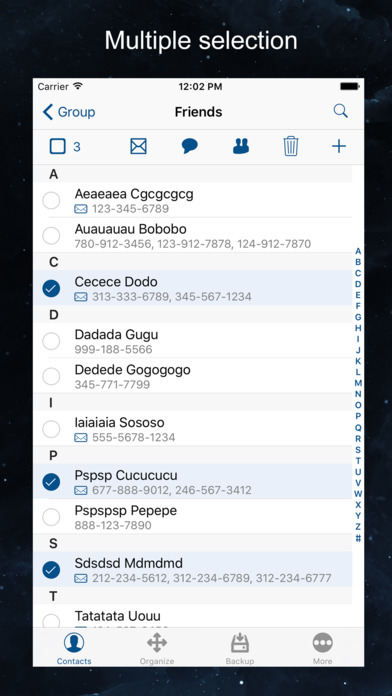CGTool+: Contact Group Manager, Backup, Organize
▷ Easy and Quick Contact Group Management + α
◉ Evolution of the contacts App
Contact group management is only a basic function.
Additionally, advanced search features, group messaging, group email, bulk delete contact, organize contacts, contact backup, etc.
These various features have been integrated into One App.
◉ Secure Contact Tool
Contact data is valuable information to you. The contacts App uses the systems data, so it should work correctly and handle your data securely.
◉ Functions and Features
[Real-time Synchronization]
• Since the Contact data of the system is used as it is, the work contents are immediately reflected.
[Multiple selection methods]
• Most tasks can be processed quickly with multiple selections.
[Contact Group Management]
• Create a group and add contacts as group members
• Copy or move contacts between groups
• Real-time synchronization with the contact group on the system
• Simultaneous support of iCloud and CardDAV
[Advanced Contact Search Function]
• Extract optimal data by specifying phone number or name as search method
• Can search for initials in Korean language including double consonants
[Group Message, Group Email]
• Multiple contacts to send a message at the same time
• Provides separate message-writing tools for convenient input
[Organize contacts]
• Extract and organize contacts into various conditions
• Delete contacts in bulk
[Backup Contact]
• Backup or restore contacts by group
• Archiving backup data by email
◉ Notification
• You must allow access to your iPhone when you first launch the App.
• If the list of the order in your contact list changes after iOS updates, please change your iPhone settings. (Mail, Contacts, Calendars > Sort Order, Display Order)